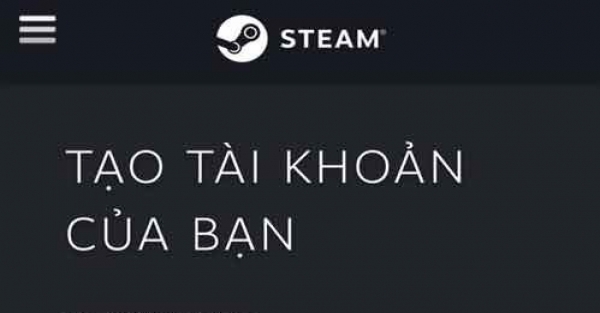A Steam account is a prerequisite for you to be able to play games available on this leading online gaming platform. This article will guide you how to create a Steam account on your phone in less than 5 minutes.
Instructions on how to create a Steam account on your phone
Steam is currently one of the world’s leading PC gaming platforms, this platform is a place for gamers to play familiar games such as PUBG, L4D, Dead by Daylight, Call of Duty,…
Although it is a platform exclusively for PC games, Steam still has an application on phones so users can update news about the games they are playing as quickly as possible. Besides, the Steam application on the phone also provides functions that allow users to better protect their Steam accounts.
And especially, users can create a Steam account on their phone quickly and easily without having to use a computer.
To create a Steam account on your phone, follow these steps:
Step 1: Visit the Steam account creation page on your mobile phone
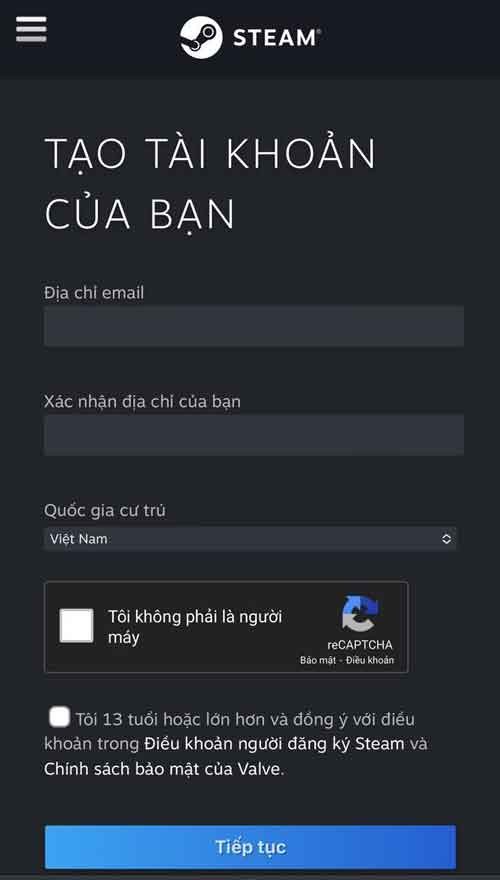 |
| How to create a Steam account on your phone in less than 5 minutes |
To quickly create a Steam account on your phone, you need to visit Steam’s account creation page with this link: store.steampowered.com/join?l=vietnamese. After accessing, you will see the interface to create a new Steam account as shown above.
Step 2: Enter the email address you want to use to register for a Steam account
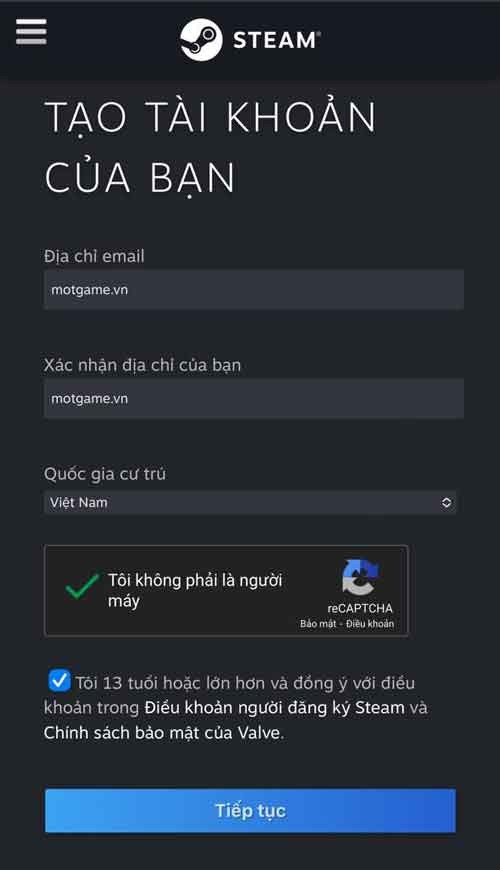 |
| How to create a Steam account on your phone in less than 5 minutes |
Next, you will enter the email address used to register your account in the “Email address” box and enter the “Confirm your address” box. Next you choose the area you live in. Finally, check the 2 white boxes below to confirm that you are not a robot and that you are 13 years old or older, then click “Continue”.
Step 3: Verify registered email
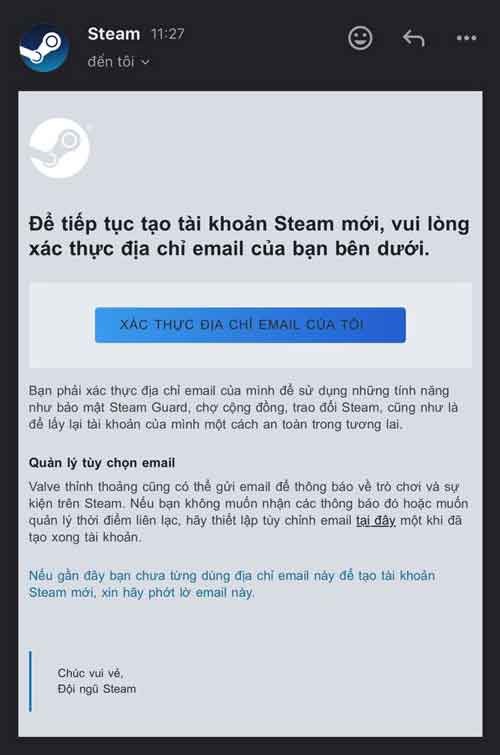 |
| How to create a Steam account on your phone in less than 5 minutes |
After you click “Continue”, an email will be sent to the email address you provided for email verification. Open this email then click “Verify my email address”. There will then be a notification that you have successfully authenticated. After successful authentication, return to the original account creation page.
Step 4: Create Steam account information
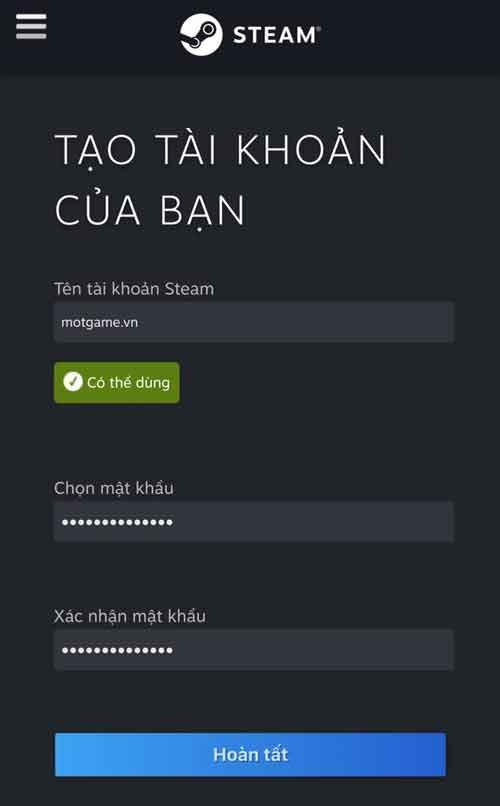 |
| How to create a Steam account on your phone in less than 5 minutes |
When you return to the login page, you will be taken to a new page. Here, enter the account name you want to use. Then you enter the password and confirm the password again. Once completed, click “Done”.
Done, here you have created a Steam account on your phone. Wish you have comfortable gaming moments.