
In the context that the Internet continues to play a central role, becoming a means of connection, helping us learn and play at the same time, protecting yourself when using digital technology is still a top priority at Xbox. Ahead of the 20th annual Safer Internet Day on February 7, Xbox has committed to an online space where anyone has the freedom to play within the limits they set.
During the Xbox Podcast recording with Jeff Rubenstein, Ms. Kim Kunes, Director of Xbox Trust and Safety, shared: “In addition to my role at Xbox and being a parent, I am also a gamer and a customer. Playing these various roles has allowed me to see and experience first-hand the ways that games can bring about open conversations between parents and children about staying safe online and good habits. good at budgeting, screen time and more.”
At Xbox, the Trust and Safety department is responsible for helping players and their families play games on Xbox with peace of mind. Xbox takes a multi-faceted approach to safety, privacy and community health by giving parents, children and parents access to tools and guidance for a safe gaming experience. safer for the family. Xbox understands that safety is a top priority not only for Xbox but for many families so Xbox has built family-friendly platforms, such as Xbox Family Hub – which provides information about privacy and Xbox safety, the Xbox Data Collection for Kids website aims to educate children about Xbox privacy, and Xbox has also successfully established Community Standards and Guidelines for players to understand micro-computer interactions. Violation or non-violation in the community.
Topic Privacy Prodigy brand new above Minecraft Education

Families and teachers around the world are constantly searching for ways to keep teens safe in the digital world where they play, learn, and build relationships. Understanding the situation, Xbox knew a fun way to interact was through a creative learning environment.
Today, Xbox is launching a new role-playing game-based learning experience called Privacy Policy – sequel to the series CyberSafe: Home Sweet Hmm above Minecraft Education. Privacy Prodigy is designed to help players ages 7-18 learn how to keep their personal data secure, whether it’s in public places or where it’s stored. Each challenge is built to help students and parents learn to make more informed decisions about who has access to their personal data and why.
The single-player experience introduces young users to the concept of domains of trust, supporting the development of their ability to identify the various types of information they need to manage and what they can share . Players will also learn strategies for protecting their personal data and how to mitigate any issues arising from compromised information.
Privacy Prodigy is available in the Minecraft Education library. If your students, friends, family, or yourself play the Bedrock version of Minecraft at home, visit Privacy Prodigy for free on the Minecraft Marketplace.
Xbox’s in-game communication method is always guaranteed to be safe and still fun
Another important and fun aspect about the online community is communicating with friends and players. When playing online games, people often share a variety of content, from gifs to emojis or the simple phrase “GG” (good game), showing that the user did well in the game. end. For players around the world, some emoticons, messages, and slang terms can have different meanings depending on cultural and regional nuances. Xbox can help identify what is simply “gaming jargon” and what is potentially offensive content through content moderation tools for a safer player experience.
With the goal of helping keep in-game conversations safe and enjoyable, Xbox scans more than 18 billion interactions each year with Community Sift – a moderation platform managed by a team of language experts and cultural fluency in more than 20 everyday languages, formal languages and local idioms.
Tips for safe gaming on Xbox for parents and gamers

- Regularly check in and play with your child
Talk openly with your children about safety when playing online games and get involved. Playing together is a great way for families to interact with each other and better understand the game they are playing, the people they are playing with, and what stories should be discussed. .
- Set up a family chat group and account for children
If you haven’t created a family group and account for your child yet, it’s simple and quick. Accounts are dedicated to specific ages and parents can receive game-related notifications. When added to a family chat group, parents can easily personalize each child’s online experience based on age-appropriate restrictions, such as privacy, content filters, and purchases. online goods. Just follow the steps on this page to get started.
- Customize settings via the app Xbox Family Settings
Players can download it for free on iOS and Android enabled devices, set screen time, learn about game activity through reports, manage spending, review match requirements Friend…. Every operation can be done on your phone. Learn how the Xbox Family Settings app works here with a helpful video, and download it when you’re ready.
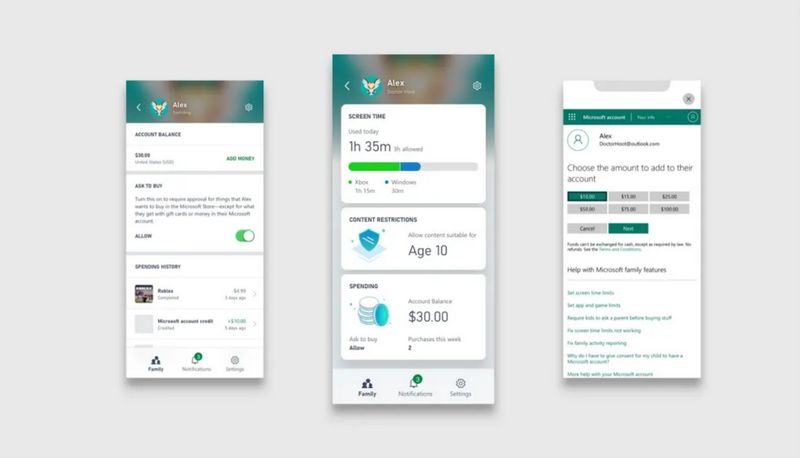
- For more detailed information, please visit https://xbox.com/family
Visit Xbox Family Hub to learn more about what Xbox can offer your family, from privacy information and access to privacy tools, the Xbox Family Settings app, and Community Standards Xbox coin.
Explore more:











