Voilà Artist is a smartphone photo editing application that can turn user selfies and portraits into 2D and 3D animations; even caricatures quickly using artificial intelligence technology WHO.
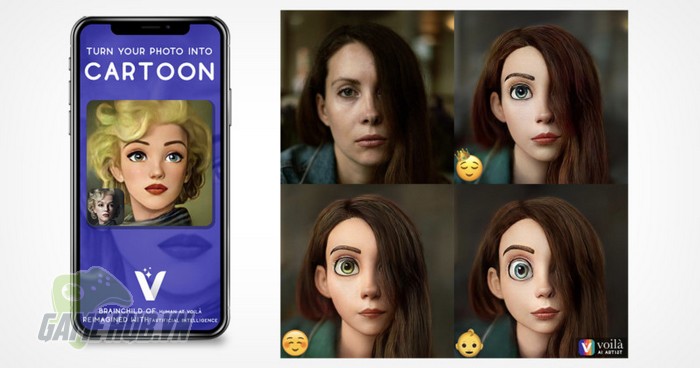
Voilà AI Artist Cartoon Photo.
This ultimate transformation app released by Wemagine.AI, allows users to upload a photo of themselves or someone else and turn them into fun masterpieces or a Renaissance painting, cartoon The image is strongly inspired by the giant Pixar, … and more, it all depends on the user’s creativity. You can use these photos for entertainment or as avatars on personal accounts.


According to the two developers, Voilà is their first app and it encapsulates their entire passion for combining creativity and the capabilities of AI. Since its launch, Voilà Artist has quickly attracted the attention of users on both app stores with nearly 30,000 reviews on Google Play and ranked 58th in the “”Photos and Videos” on the App Store at the time this article was posted.
Voilà Artist will ask users to upload a selfie or portrait depending on preference, then the user’s face is calculated by the application’s AI algorithm and turns it into a result with 4 different dynamic renderings. Note, to get the most satisfactory results, you should use photos with clear, easily identifiable faces and only one face. Photos of two or more people or photos of animals are not acceptable. identifiable.
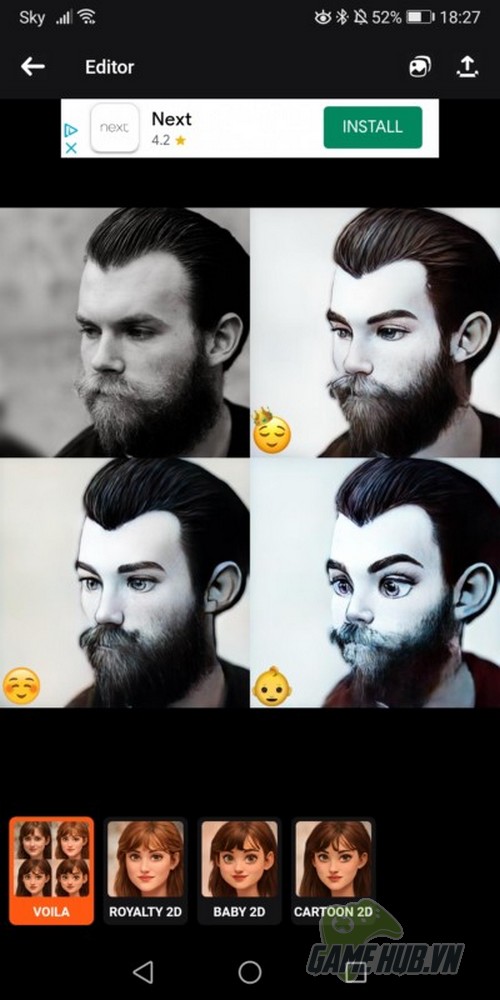


Faces taken from the front will help Voilà best recognize them.
Users can optionally edit the results into 2D, 3D animations or Renaissance photos, caricatures, etc. The Voilà Artist application is free to download on both operating systems: iOS and Android. Download and try creating your own 3D portrait like a Pixar cartoon character right away.
iOS download link:

Android download link:

To know more of the hottest news about the game, readers can Like and Follow Fanpage:











