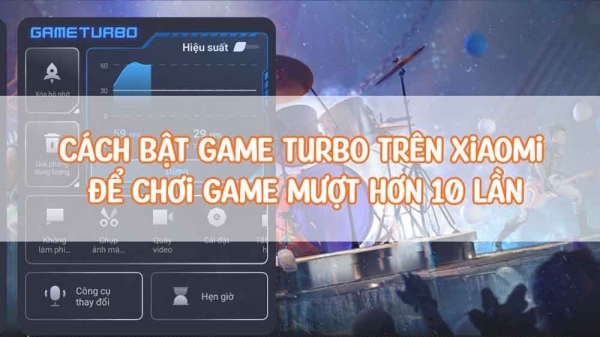In this article, Game Nerd will show you how to turn on Game Turbo on Xiaomi with just a few simple steps, making your game play smoother.
What function does Game Turbo on Xiaomi have?
 |
| How to turn on Game Turbo on Xiaomi to play games 10 times smoother |
Game Turbo is a utility available on Xiaomi phones. This utility allows users to optimize gaming capabilities in both hardware and software, making the device play games 10 times smoother than usual. .
Some outstanding features of Game Turbo on Xiaomi:
- Customize frame rate (FPS): This function allows users to customize the FPS in the game. The higher the FPS, the smoother the game will be but comes with greater power consumption.
- Change resolution: The higher the resolution, the sharper the game will be. However, some games still do not allow changing the resolution, so it is best to leave this function in the default state.
- Anti-aliasing function: Turning on anti-aliasing will eliminate adjacent pixel intersections creating a smoother image.
- Texture filtering Quality: The higher this feature is enabled, the greater the quality of image details.
- Optimize Graphics: Turning this feature on will help you not have to think about which features to change. These are the available optimizations that best suit your device.
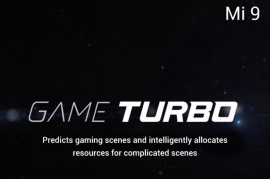 Game Turbo 3.0 Xiaomi and APK download link Game Turbo 3.0 Xiaomi and APK download link
Game Turbo 3.0 Xiaomi application – Indispensable gaming app for Xiaomi and Android phone users with the sole purpose of … |
 Apps that change voice directly when playing games on Android Apps that change voice directly when playing games on Android
If you ever need an app to change your voice when playing games on Android, this article will help you do it… |
 Top Software to reduce LAG when playing Games on Android Phones Top Software to reduce LAG when playing Games on Android Phones
In the online gaming universe, keeping a stable network connection plays an extremely important role in… |
How to turn on Game Turbo on Xiaomi with just a few simple steps
Above, Mot Game has compiled the outstanding features of Game Turbo on Xiaomi phones. Here’s how to enable this feature on Xiaomi phones.
Step 1: Turn on the vertical multitasking bar on the screen
First, you must turn on the vertical multitasking bar on the screen. Go to Settings > Special Features > Sidebar
Step 2: Turn on Game Turbo
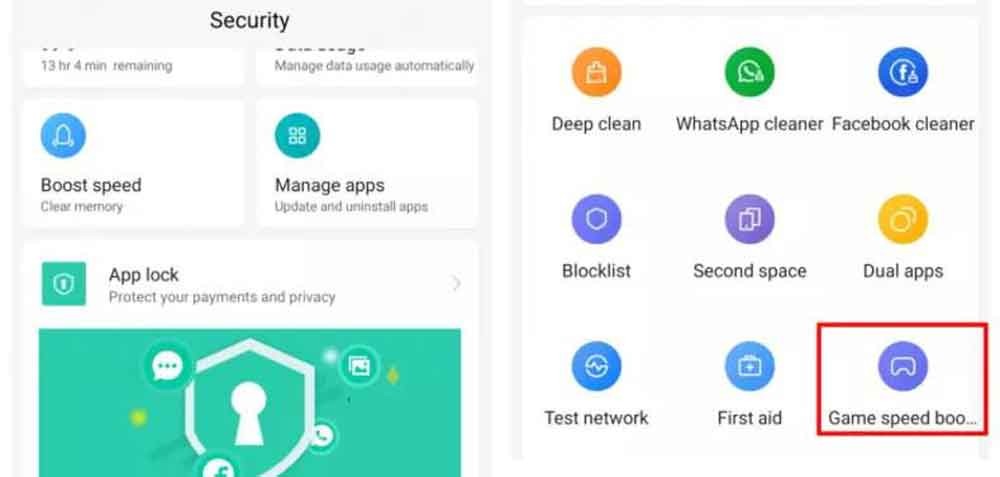 |
| How to turn on Game Turbo on Xiaomi to play games 10 times smoother |
After turning on the multitasking bar along the side of the screen, find the application called Security. This application is available on the device so you do not need to download anything else. In this application, find the section called Game Turbo and click on it.
Step 3: Start playing the game
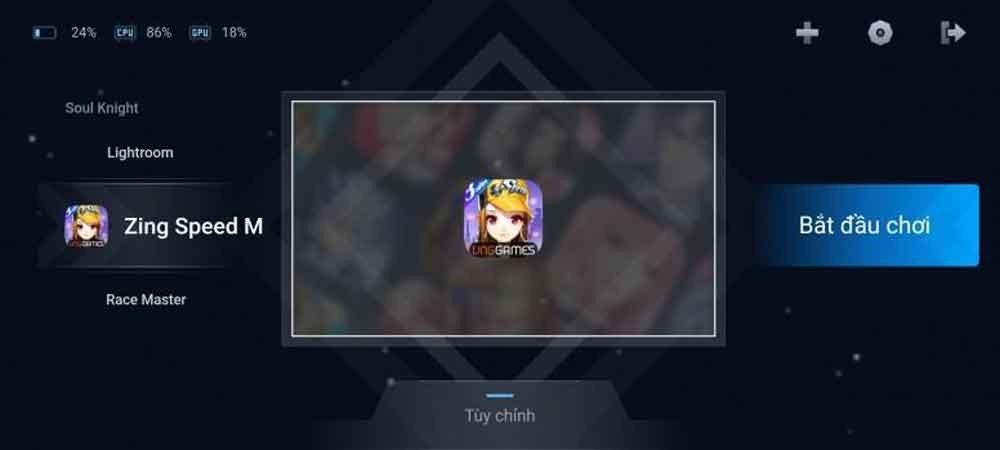 |
| How to turn on Game Turbo on Xiaomi to play games 10 times smoother |
After opening Game Turbo, you will see your games inside. If you don’t have them, you can add them by clicking the + sign on the top right of the screen. After adding the game, click on the game and press Start playing. The effectiveness of the game when turned on here will be higher than when opened directly from the screen.
Step 4: Control Game Turbo in the game
 |
| How to turn on Game Turbo on Xiaomi to play games 10 times smoother |
While gaming, you can control Game Turbo by swiping the opaque white bar to the center of the screen.
Above, Mot Game has shown you how to turn on Game Turbo on Xiaomi with just a few simple steps. Good luck.