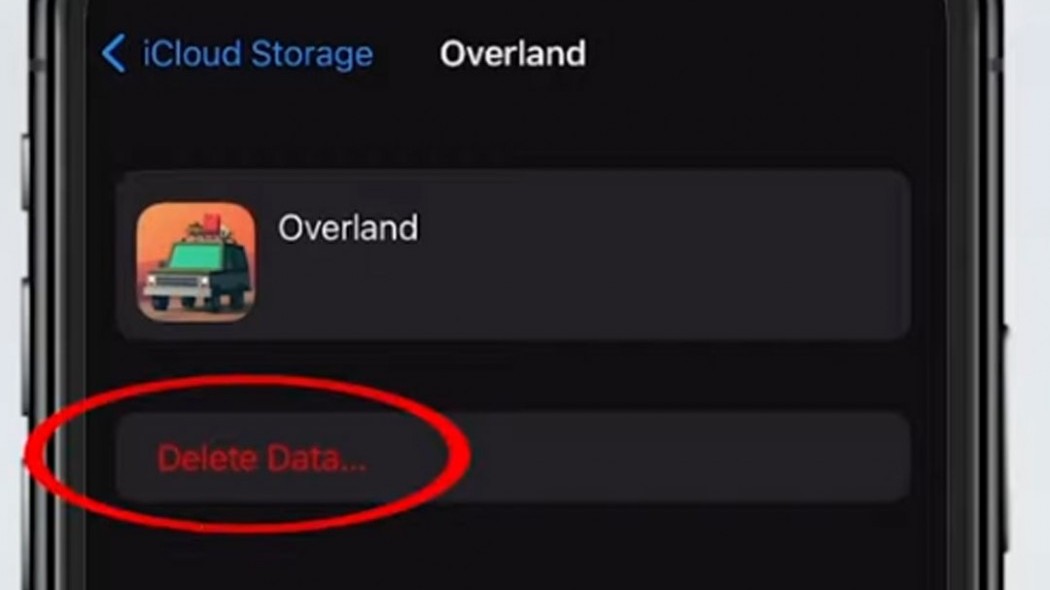How to delete all game data to play again from the beginning on iOS or iPhone with just a few simple steps that anyone can do.
There will probably be many gamers playing games on their iPhone, they want to delete the game to play again from the beginning. But after removing the game from their phone and going to the App Store to download the game again, they still have their old game save intact. This has upset many people because they may want to start from scratch for a better gaming experience.
On the current iPhone, there are many games with different ways of working, from Offline games that can be played anytime, anywhere and data is saved directly on the device. There are also Offline games but require a network connection for data to be transmitted from the publisher’s server. In addition, Online games require players to have an account to play. So, let’s learn how to delete game data from the beginning of iOS for each case very easily.
How to delete iOS game data to play again from the beginning
First, please note that this is only applicable to completely offline apps or games that players will not need to download the game account or iCloud to link. Only then can this method be used to delete all data without it being “hidden” on the Cloud.
Step 1: Open Settings on your phone.
 |
Step 2: Select the iPhone’s iCloud account.
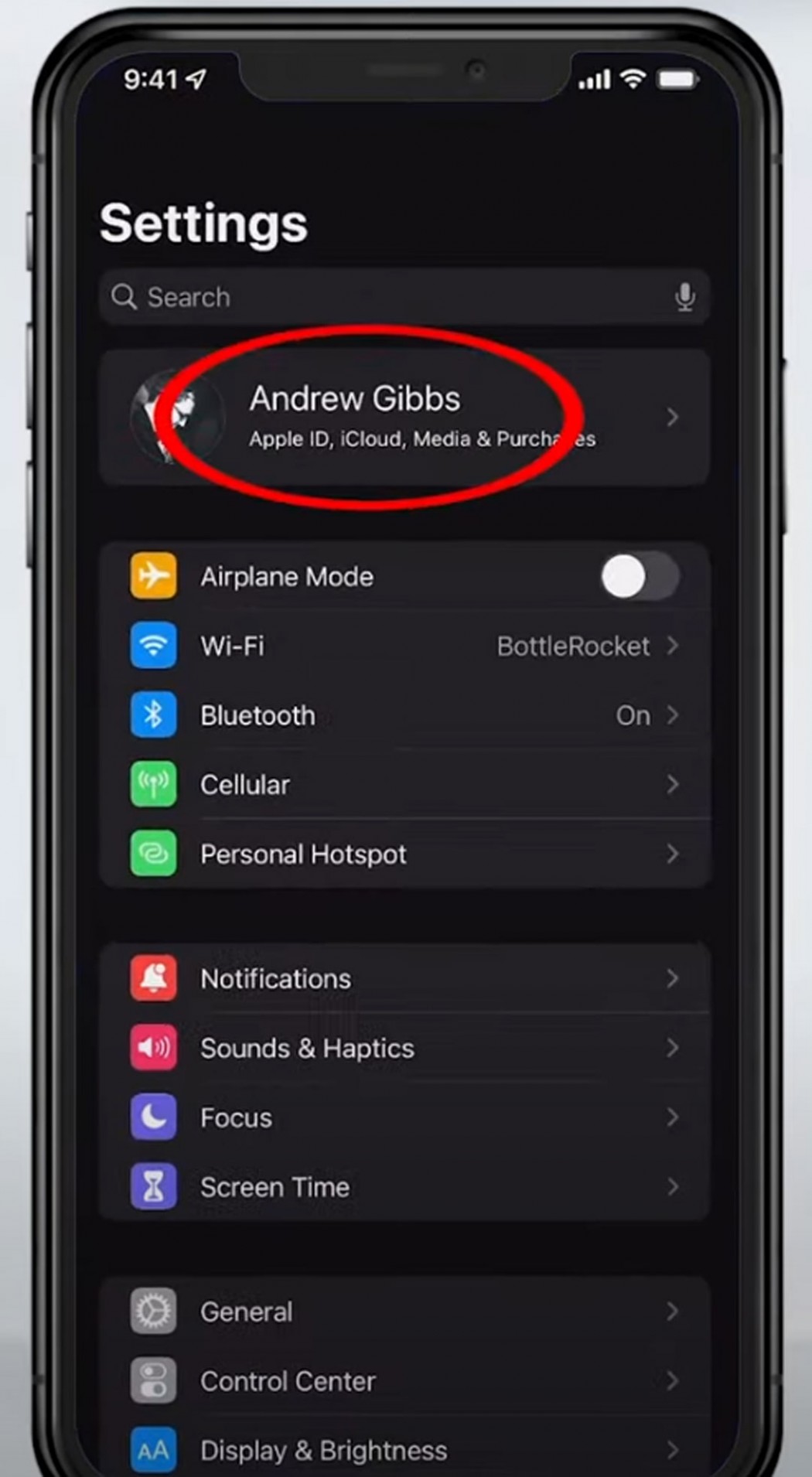 |
Step 3: select iCloud.
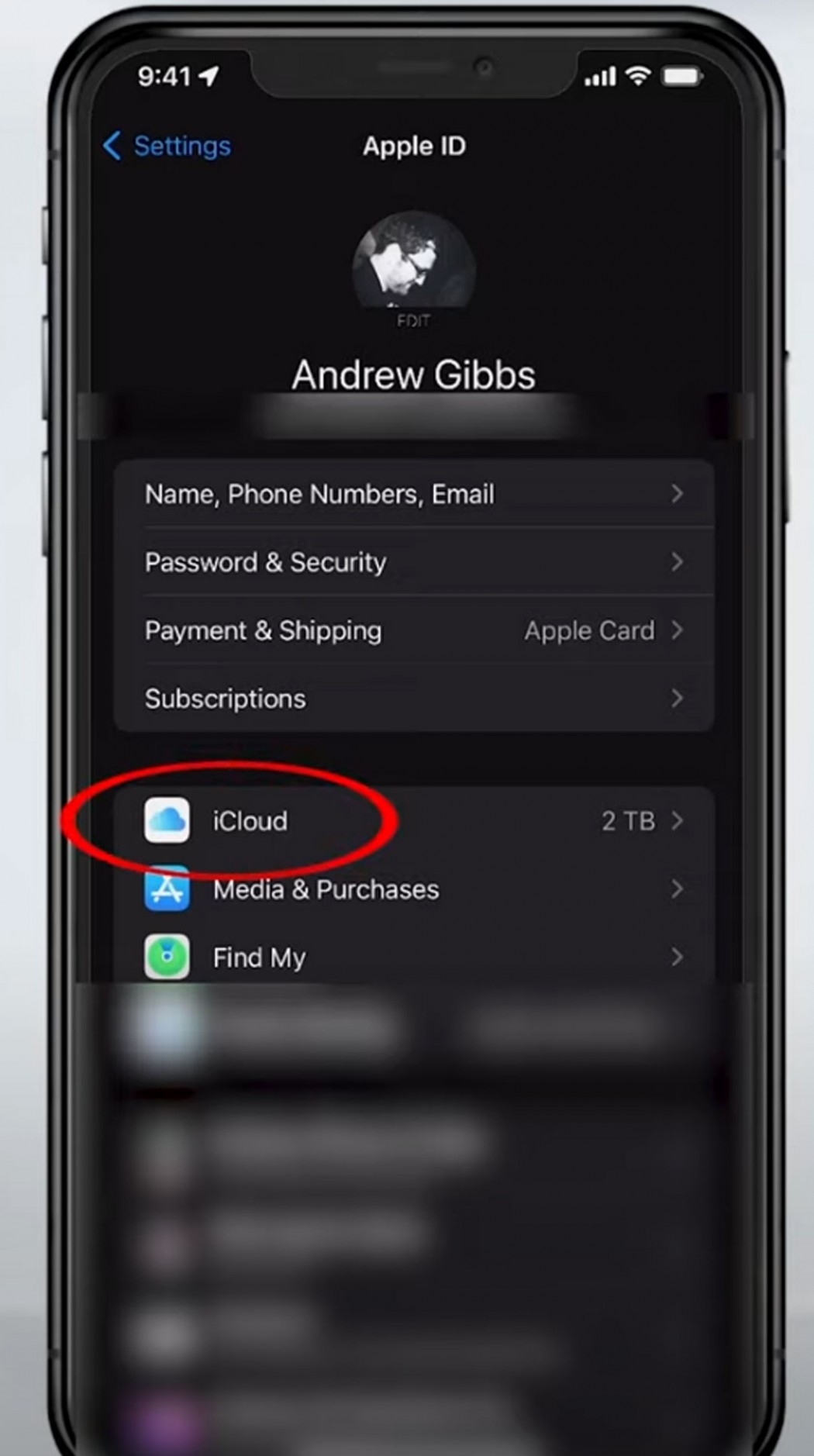 |
Step 4: Find the game whose data you want to completely erase.
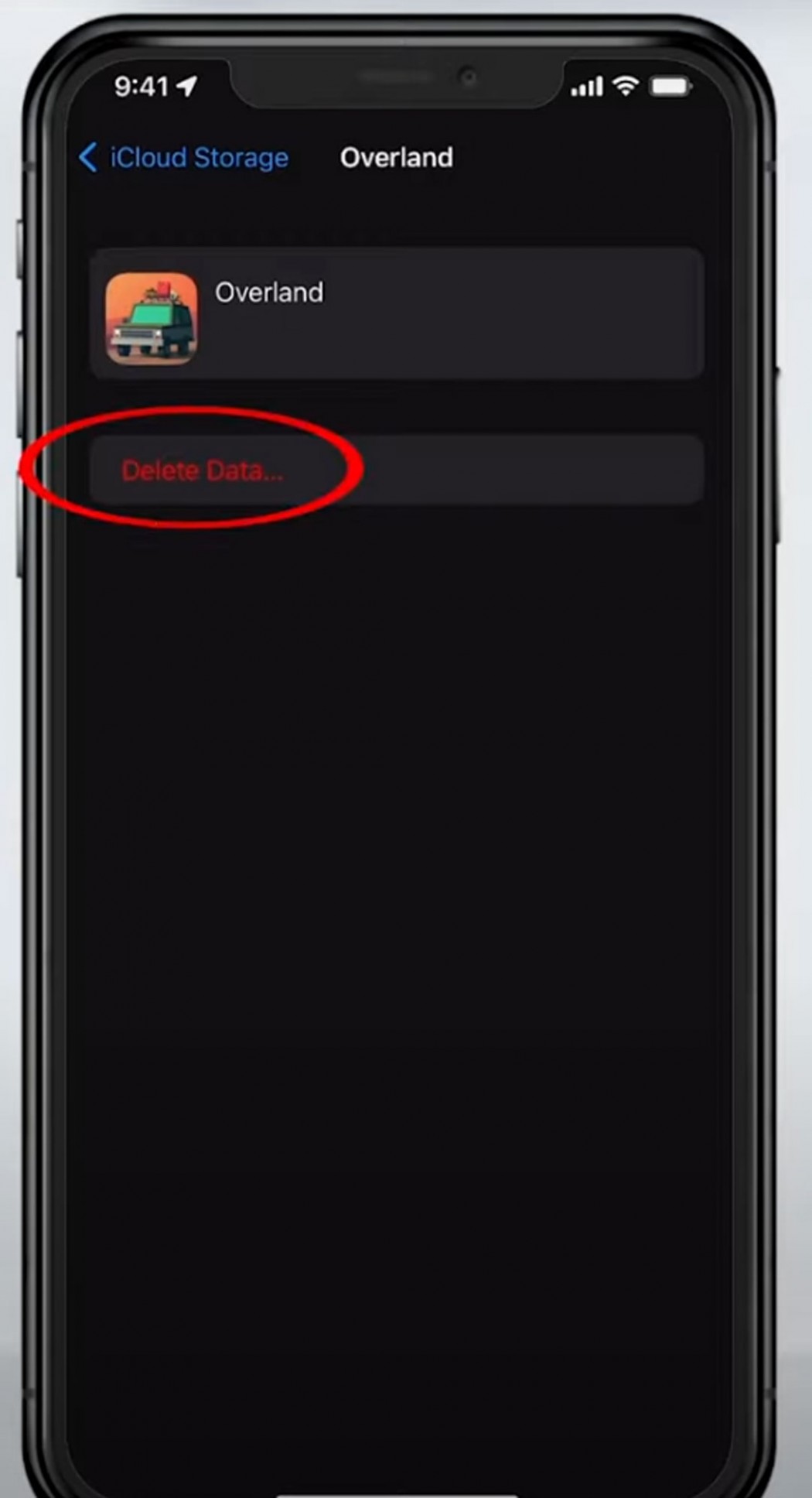 |
And so all save games as well as that game’s data have been completely erased from the device, in this case the iPhone. From here, readers can go to the App Store to download that game, a journey from scratch with the game will begin.
How to delete iOS game data with an account
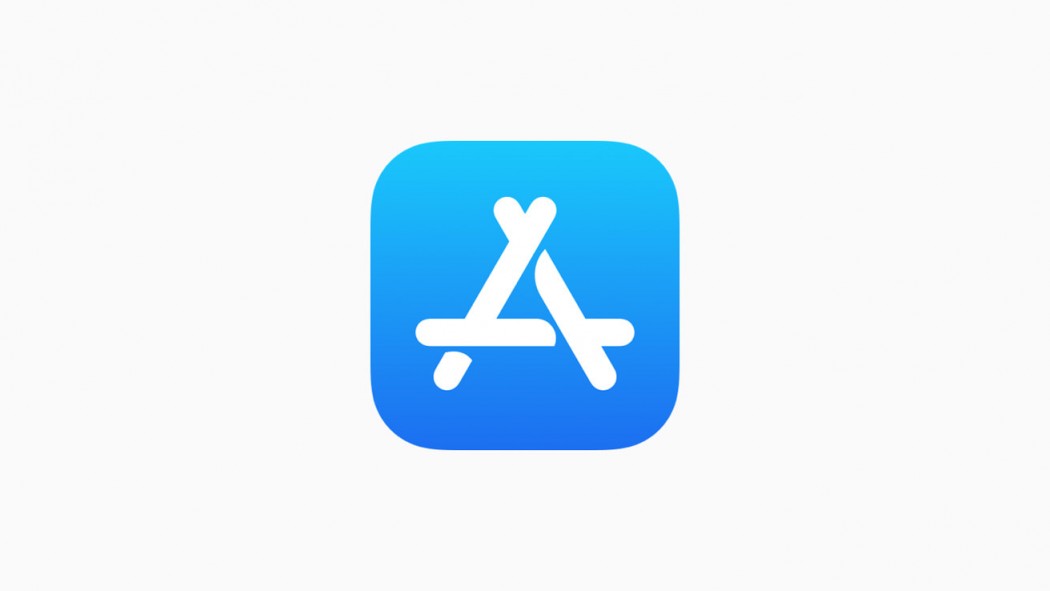 |
In case it is an online game that requires an account to play, gamers need to have another way to restart the game. This method is often much simpler without needing as many steps as Offline games. What players need to do is use a different account instead of the one they are using for that Online game.
 |
Another case is an online game but with a direct link to iCloud, it will be a bit more complicated. At this point, the game will “stick” directly to the device and the data will be saved on the server’s cloud.
First, players need to calm down and contact their customer service, or find instructions to unlink iCloud from the game. Then just repeat the same steps as the Offline game to delete all existing game data. Finally, reload with completely new data, players can choose to re-link iCloud or not, it doesn’t have much effect.