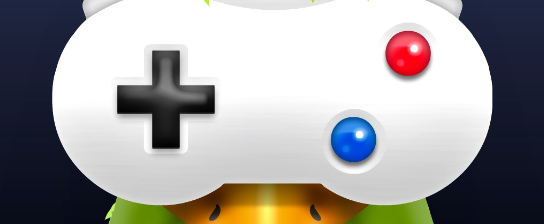Cheat Engine is a cool tool for changing games and pulling off cheats. You can use it to tweak the game’s memory, helping you cheat or mess with games in all sorts of ways. When you hook Cheat Engine up to a game, you can get into the game’s memory and make changes that give you an edge or help you go further in the game. This piece is gonna show you how to hook Cheat Engine up to a game, including getting the software, hooking it up to the game you want, and using it to change stuff.

Get Cheat Engine
You’ve gotta download and install the software to use its features. You can get Cheat Engine from the official website, and they’ve got different versions you can download. The newest version has a bunch of options for checking out data and tweaking game stuff while you’re playing. After downloading, you’ve gotta follow a few steps to install it, which depends on what kind of computer you’re using. Once it’s installed, you can change your settings and start messing around with Cheat Engine.
Cheat Engine has a pretty straightforward user interface that lets you manage any game you want. All the controls are clearly marked and grouped, so it’s easy for newcomers to get the hang of the program. The software also has a really useful debugger feature to help find any problems or glitches in games that might affect performance. Plus, it comes with a big library of ready-to-use cheats that you can use straight away without having to write any code.
Using Cheat Engine is pretty easy once it’s installed on your computer, letting gamers have fun with enhanced gaming experiences without worrying about bad hacks or viruses. With its big range of features and tools, Cheat Engine is a great way for players to discover hidden game secrets and make the most of better gameplay whenever they want.
Find the Game You Want to Cheat
When you’re trying to mess with program data to get an edge, you’ve gotta find the right game. To hook Cheat Engine up to a game, you need to find where you can get the game from. One way is to look on popular websites, like Steam or GOG. If the game just came out, it might also be available for direct download from the publisher’s website. You might also need to check the processes running on your computer to find and identify any games you’re currently playing.
After finding the game you want, you should get to know Cheat Engine’s interface, including how to use its search function and memory view window. You should also make sure you have admin rights before trying to hook Cheat Engine up to your chosen game. This lets you use necessary Cheat Engine features for messing with program data and getting an advantage in the game.
You can attach Cheat Engine by choosing the ‘Open Process’ option from the File menu and going to where the game is on your computer. Once you’ve opened it successfully, you’ll have full control over the game and can mess with program data however you want with Cheat Engine’s various functions and tools.
Start the Game and Cheat Engine
Now that you’ve found the game and hooked up Cheat Engine, it’s time to start the program and begin messing with data. Before starting the game, you should look for any possible problems that might come up from hooking up Cheat Engine. This includes looking at options in the game’s settings menu, like turning off anti-cheat measures if they’re turned on. Plus, you need to make sure Cheat Engine is running as an admin before starting the game.
Once you’ve checked everything, you can start both the game and Cheat Engine at the same time. This lets Cheat Engine get at the memory stuff it needs for changing data values stored in RAM. Keep in mind that any changes you make this way are only temporary – they won’t stick around after you close either program unless you save them separately somewhere else on your computer or in the cloud.
Remember that hooking Cheat Engine up to games can cause unexpected results or mess with other apps running in the background; so be careful when using this method to change data values in memory.
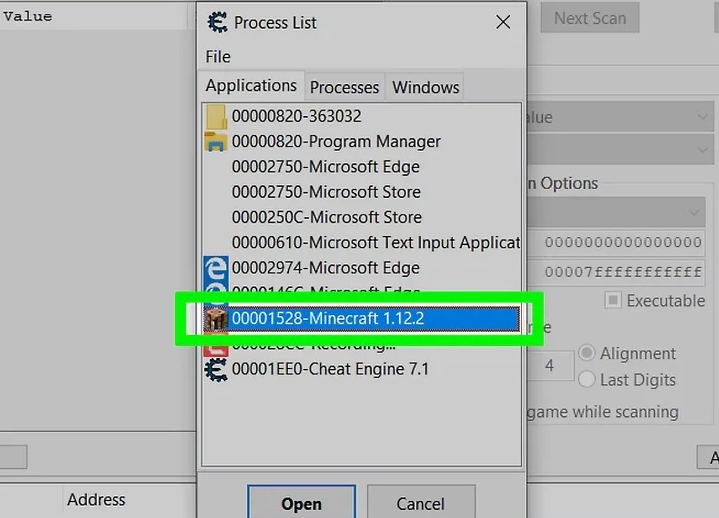
Connect Cheat Engine to the Game
After finding the game, you need to connect Cheat Engine and the program to start messing with data values in RAM. To do this, start Cheat Engine and choose “Attach” from the main menu. This will bring up a list of running processes you can connect to; find your game in this list and click on it to connect. Once you’re connected, you can look at cheats or find hacks to change your gaming experience.
The next step is figuring out which memory address locations you need to change to get the results you want. Start by assigning memory addresses with search filters like value type, exact value, increased/decreased value from previous searches, unknown initial value, etc., which makes it easier to scan loads of data in RAM. After figuring out these details about the memory addresses you want, you should do deep scans until you find what you need.
After finding them, you can change or replace the values at those addresses with your own inputs to make changes in the game. It’s important to be careful when messing with code or changing values in memory – if you don’t do it right, you could crash the game or corrupt save files. So be careful when making changes with Cheat Engine so you don’t mess anything up while trying to make gameplay better.
Use Cheat Engine to Change the Game
Once you’ve connected the program and Cheat Engine, you can look at different ways to mess with data values in RAM to change the game. By changing variables in a game’s memory, players can unlock stuff like unlimited money or items that you wouldn’t be able to get otherwise. You can also use Cheat Engine to debug problems in a game because it lets you search for specific pieces of code and change them as needed.
You can also use Cheat Engine to tweak graphics settings, letting players enjoy better visuals than what was originally available. You can also change difficulty levels to choose a challenge that’s right for your skill level. Plus, some games have special Easter eggs or secret levels that you can only unlock with cheat codes; you can easily create these codes with Cheat Engine.
Cheat Engine also has some debugging tools that let developers take a closer look at their programs and find potential bugs or glitches before they release their product. This lets them give a better gaming experience without any major technical problems when the game is released to the public.
Frequently Asked Questions
How do I keep Cheat Engine updated?
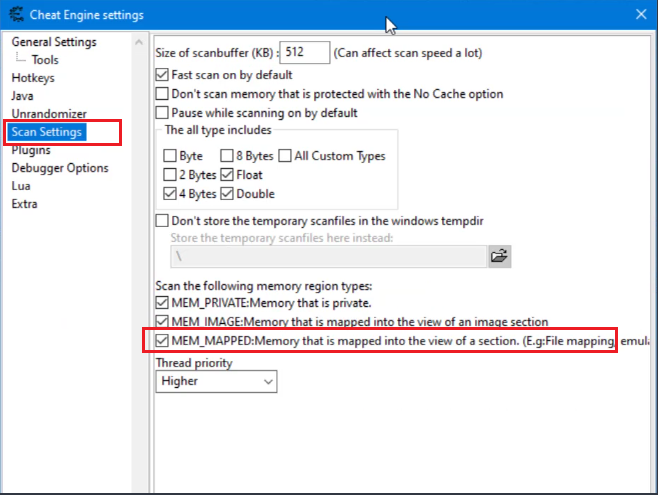
Cheat Engine’s like your go-to handyman for game customization. To keep it fresh and up to date, think about setting updates to automatic and bumping up how often you scan. You can turn on auto updates in the General Settings under the Options menu – just look for “Automatically Check for Updates”. Want to increase your scan speed? Just tweak the value in the Scan Speed box in the same tab. Do this and Cheat Engine will run smoother and be more reliable when you attach it to a game.
Can Cheat Engine work with more than one game at a time?
Talking about the subject at hand, yep, you can have Cheat Engine working on more than one game. This needs a bit of hacking and cheat technique know-how. It’s all about changing game files, finding the right game addresses in memory, and creating your own scripts or programs to access these addresses. Make sure your Cheat Engine’s version is the latest and greatest, so it works as it should with your game.
Can Cheat Engine help me find cheats for specific games?
Using Cheat Engine to dig up cheats for particular games is pretty simple. Choose your game from the compatible list, then use Cheat Engine’s search functions to find cheat codes or other tweaks you can apply. Depending on your game and its version, you might be able to see memory values or addresses to customize your play even more. You can also use cheat tables and scripts made by other gamers for your game. In other words, Cheat Engine is a pretty cool tool for finding cheat codes for any game you want.
Does using Cheat Engine have any risks?
Messing with games using Cheat Engine can be a bit risky because of the security stuff involved. There are cheat-detection systems out there that could sniff out the changes Cheat Engine makes, leading to possible bans from online servers or even account suspensions. So weigh up the risks before you decide to use Cheat Engine for a game – the fallout can be pretty heavy.
Are there any Cheat Engine how-tos out there?
Cheat Engine’s a popular tool for gamers and hackers who love to play around with memory editing. There’s a bunch of how-tos on the internet that guide you through how to use the program to tweak games. These cover things like hacking 101, scanning for variables, and changing values in memory. Plus, a lot of these how-tos come with handy pics and videos to make understanding the Cheat Engine process a breeze.
Conclusion
Linking Cheat Engine to a game is a no-brainer. All you need to do is download, install and run the game and Cheat Engine. Then, you need to connect the two so you can start making changes in the game. Once that’s done, you can start messing with different parts of the game using all the cool Cheat Engine tools and features. So, in a nutshell, follow these steps and you’ll have Cheat Engine working on any game you like in no time.