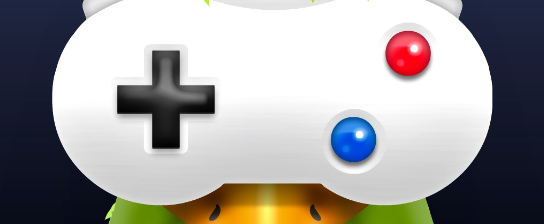You got a game pass? Cool! Make sure you know when it’s gonna run out. If you keep track of when it’s gonna end, you can save some cash and make sure you’re getting your money’s worth. In this piece, we’ll show you how to find out when your game pass is gonna expire, easy peasy. And we’ll throw in some tips for keeping tabs on your other subs too. So let’s dive in!
Check Your Account Settings
Wanna know when your sub ends? Just look at your account settings, and you’ll find what you need. To see when your Game Pass runs out, sign in to your Microsoft account and hit up the Manage Payments page. It’ll show you all the subs you’ve got going on, including any game passes that are still active. You’ll see when each one started and when it’s gonna end, so you’ll know when to renew or cut it loose. And if you’ve been buying or downloading anything for Game Pass lately, you’ll find that stuff in the Gaming History section too. With a few clicks, you can see all your gaming stuff in one place. Give it a look!

Review Your Subscription Plan
Don’t forget to look at your subscription plan so you can snag all the cool stuff that comes with it. Check out the renewal options and any special deals that might be up for grabs. Look at what you get with each plan so you can figure out what’s best for you. Different plans have different games and some cool extras like getting a sneak peek at new titles. Just keep an eye on when those extras are gonna run out so you don’t miss out.
Think about any add-ons or other goodies like Xbox Live Gold or cloud storage for saving games. Using these can make gaming even more fun, so check ’em out. And if there are any deals or discounts when you renew your Game Pass, make sure you catch them to save some dough.
Also, watch for any heads-up from the provider when your current sub’s almost over. That’ll give you time to figure out if you wanna keep it and to look at other options if you’re thinking about switching it up.
Look for Notifications
Keep an eye on your sub and watch for any alerts about when it’s gonna end or special deals. Checking the details when you get an alert can help you see if you wanna switch things up. And turn on those notifications on your gadgets so you don’t miss any big news. Look at any emails from the game folks too – they often have info about discounts, new stuff, and other big news about the game pass. Jump on these opportunities to get more bang for your buck.
Notifications are a cool way to stay in the loop about your game pass. You might get an email when there’s new stuff or when it’s time to renew. Some companies want you to sign up for their newsletter to get the scoop on special offers. And check out social media like Twitter and Instagram for extra info on deals and discounts. Keep your eyes peeled for any ads from the company with discount codes for when you buy a new sub or keep an old one going.
It’s smart to read the fine print before you jump into anything, especially with stuff like video games or sub services like Game Pass. It might seem like a drag, but knowing what you’re getting into can save you a headache later on. Knowing how long you’re signed up for is key to making the right choice, so don’t just wait for notifications – read all the rules and figure out if renewing is the right move for you!
Get in Touch with the Game Pass People
Got questions or worries about your subscription? Just reach out to the game pass folks! Other providers often have a contact form on their site, an email, or even a phone number you can call. Depending on who you talk to and what’s up, they might be able to tell you when your subscription will run out. Remember, cutting off your subscription early might cost you some extra bucks with some providers.
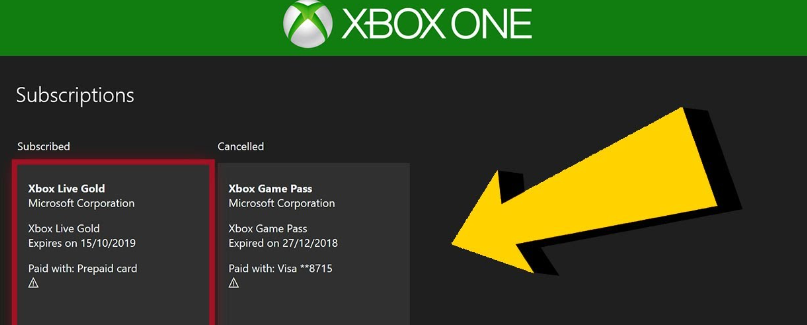
Before you call or email the game pass people, check online to see if there’s a way to find out when your subscription ends. Some services have tools that let you keep track of when it’s time to renew or cancel. Be sure to read all the fine print tied to the service before you sign up or cut it off, as it could change how long you can use the service.
You gotta know what’s what with a service before you jump in, so it’s clear what happens when the game pass runs out. If something’s still bugging you after looking online and reading all the stuff, don’t hesitate to reach out directly. That’s usually the fastest way to get the real scoop.
Keep Tabs on Subscriptions with Online Tools
Use online tools to handle and keep an eye on your subscription, so you don’t have to stress about when to renew or quit. These tools can help you weigh up plans and streaming choices, and keep an eye on when your Game Pass runs out. You can check on your plan anytime from your couch, making sure you don’t miss a renewal or upgrade.
Juggling a bunch of subscriptions can be a pain, but with an online tracking system, it’s a breeze. You can see all your active subscriptions at once and know when they’ll end. The system also lets you look at different plans side by side so you can pick the best one for you.
This makes it super easy to stay on top of game pass subscriptions without having to manually check or bug customer service every month. Keeping an eye on when things expire means less worry when it’s time to renew or level up – just log in and see what’s going on!
Frequently Asked Questions
How can I get the most bang for my buck with my Game Pass subscription?

Getting the most out of your game pass subscription is a piece of cake. Check out free trials and subscription plans to see how long you can use the service. Lots of game passes have different access levels, from monthly to yearly ones. Find the one that fits your needs and wallet best. Plus, snag any discounts or special deals that might be out there with your game pass. That way, you’ll know you’re getting the most for your money.
Can I share my Game Pass with family or friends?
You bet! You can share your Xbox Game Pass with family and buddies, but the rules change depending on what kind of subscription you’ve got. Xbox Game Pass Ultimate peeps can share with one other person, while Xbox Live Gold doesn’t have any sharing rules. But remember, subscriptions are supposed to be just for you, so watch out for any rules about sharing your account info.
How can I tell when I’ll be charged for my Game Pass?
Keeping track of your Game Pass is no sweat. You can see when it’s going to run out and when you’ll be charged for next month by just logging into your account. Watch out for cancellation fees if you bail before the end of the billing cycle, and keep an eye on that expiry date.
Any discounts for Game Pass subscriptions?
Yep, there are discounts for Xbox Game Pass subscriptions. Keep an eye out for monthly deals or specials to save some dough. You can also cut costs by going for a longer-term subscription. These cheaper plans go from three months to two years, with different savings depending on what you pick.
Any special offers for renewing my Game Pass?
Just renew your Xbox Game Pass, and you’ll get in on the best deals around. With heads-up alerts, you’ll know about any cool offers or discounts that might pop up. Use price comparison tools to make sure you’re nabbing the best deal when it’s time to renew. Get the most from your Xbox Game Pass by grabbing all the deals and discounts!
Conclusion
Keep an eye on when your game pass is going to end. Check your account, review your plan, and look for any notices to keep track of when your game pass will run out. And if you’re in doubt, just reach out to the game pass folks. Online tools can also help you keep tabs on your subscriptions for a bit of extra comfort. No matter how you do it, following these tips will make sure you can keep playing your favorite games without a hitch!