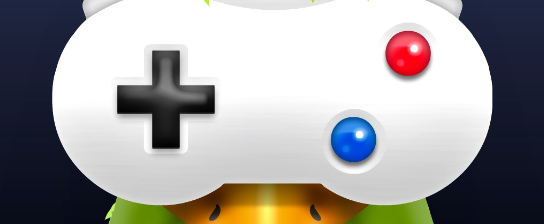Gaming chairs are designed to provide comfort and support while playing video games. Adjusting the chair correctly will help ensure that the user has a comfortable seating position, which can improve gaming performance. This article will discuss how to adjust a gaming chair for optimal comfort and support. It will cover topics such as adjusting the height of the chair, setting the backrest angle, adjusting armrests, adjusting lumbar support, and adjusting the headrest. These steps may vary depending on the type of chair being adjusted. Following these instructions should help ensure that users get maximum benefit from their gaming chairs.
Adjust the Height of the Chair
Modifying the elevation of the seat is an important step in creating a comfortable seating experience. The most common way to adjust the height of a gaming chair is by using either a gas lift or a mechanical lever. Gas lifts are typically more reliable, as they provide greater stability and allow for more precise adjustments. A properly adjusted chair should be at a level where one’s feet can rest flat on the floor with their knees bent at approximately 90 degrees. It is also beneficial to check fit and test comfort before determining if the correct height has been selected; if users find themselves needing to move around frequently while sitting, then it may be necessary to further adjust the seat’s height. Users should also take into account any footrest accessories that may affect ergonomics when selecting their desired chair height. By making sure that all of these elements are taken into consideration, gamers can create an optimal seating experience and prevent any potential discomfort or injury caused by poor posture.
Set the Backrest Angle
The Backrest Angle should be properly configured to ensure optimal comfort. To do so, it is important to check the comfort of the chair first by sitting in it and testing its stability. Adjusting the angle of the backrest will depend on an individual’s preference as well as what type of activity they are engaging in while seated. It is possible to adjust most gaming chairs via a lever on either side or a knob at the lower back and may range from 90 degrees upright to approximately 135 degrees reclined.
It is recommended that the backrest angle be adjusted gradually until finding the most comfortable position for extended periods of use. Depending on how much space there is between your upper and lower back, you may need to make further adjustments to achieve optimal comfort. In addition, take into consideration any physical limitations before adjusting any part of your chair since some positions might cause discomfort or pain over time if not done correctly.
Once set, periodically check that you are still comfortable while using your chair and make slight adjustments if necessary. With these tips in mind, gamers should be able to find their perfect seating position for hours of gaming enjoyment without experiencing any physical discomfort or fatigue from sitting too long in one position.
Adjust the Armrests
Armrests can be positioned to provide additional comfort and support during extended periods of use. Armrests typically swivel or tilt in order to adjust the angle of the arm rest in relation to the seat. Swivel angles are adjusted by loosening or tightening a knob located on one side of the armrest, while tilt tension is adjusted by turning a dial on the underside of the arm rest. As different gaming chairs may have slightly different designs, it is important to refer to the product manual for specific instructions regarding adjusting arm rests.
The height of adjustable arm rests can also be altered. This helps ensure that users find an optimal position for their arms when using the chair, as well as providing additional posture support and comfort. Height adjustment is usually done by simply pushing a lever located underneath one side of each armrest and raising or lowering it until it reaches its desired position. It should also be noted that if any resistance is felt during these adjustments then some lubricant may need to be applied according to product instruction guidelines.
Adjusting arm rests should always be done with care so as not to damage any parts or components in doing so, nor put excessive strain on any part of the chair’s structure or frame. It is generally advised that both sides are set at similar heights and angles so as not to cause imbalances which could result in discomfort over time due to misalignment issues with user’s posture while seated in such a chair.
Adjust the Lumbar Support
Lumbar support can be modified to provide additional comfort and stability for extended periods of use. When customizing the lumbar support, it is important to consider several factors such as material choice and adjustability. Proper lumbar support offers correct posture alignment by providing a cushion at the lower back area which will reduce strain on the spinal column.
A wide variety of materials are used in gaming chair lumbar supports, including memory foam, polyurethane foam, cotton batting, air mesh fabric, and latex. Each type of material has its own unique benefits; however memory foam tends to be most popular since it retains its shape while providing long-term comfort and support. In addition, some chairs feature adjustable lumbar supports that allow users to customize their chair according to their individual body size and shape. The adjustable support should offer a range of motion that allows users to recline or sit upright with minimal effort.
Most gaming chairs come with an adjustable lumbar rest that provides customizable comfort levels for extended periods of use. It is important to choose a quality product with superior ergonomic features that provide optimal spine alignment and maximum comfort so users can stay focused during long gaming sessions without having to worry about back pain or discomfort.
Adjust the Headrest
By properly adjusting the headrest, users can ensure that their neck and spine are in proper alignment, allowing for increased comfort during long gaming sessions. The reclining angle of the headrest should be adjusted so that the back of the user’s head is flush with the top edge of the chair. This will ensure that there is no gap between the user’s neck and headrest, providing maximum support for long gaming sessions. The tilt angle of the headrest should also be adjusted to reduce any strain on a user’s neck muscles. This can be done by making sure that the top portion of a user’s ear is in line with their shoulder blade when they are sitting upright in their chair. Additionally, this adjustment can help to reduce any pressure points around a user’s ears or jawline caused by unnatural positioning during extended periods of time spent gaming.
It is important to adjust both angles correctly as it will enable users to maintain optimal posture while playing video games for extended periods of time without compromising comfort levels or risking injury due to poor ergonomics and incorrect postural alignment. Furthermore, taking regular breaks from gaming activities will help further reduce any potential discomfort associated with prolonged exposure to certain angles or positions when using a gaming chair equipped with an adjustable headrest. Additionally, keeping track of how long one spends in each position throughout a session can assist in preventing fatigue-inducing static postures over extended use.
Making sure that your gaming chair has an adjustable headrest before purchasing it can provide an extra layer of comfort while playing video games over longer durations as well as improve overall posture which may prevent potential injuries related to incorrect positioning during lengthy sessions at your computer desk setup.
Frequently Asked Questions
How long should I use a gaming chair for?
Gaming chairs are designed to provide ergonomic features and support good posture while playing video games. Proper use of gaming chairs is important for long term comfort and injury prevention, but it is also important to limit their usage in order to avoid straining muscles or joints. Experts recommend limiting the use of a gaming chair to no more than two hours at a time as extended periods of sitting can be detrimental to one’s health. Additionally, taking frequent breaks during game play can help reduce fatigue and improve concentration.
Can I use a gaming chair for other types of activities?
Gaming chairs are often designed to provide ergonomic support and comfort when used in gaming activities. However, their adjustable features can also be beneficial during other types of activities such as working or studying at a desk. The adjustability feature of the gaming chair allows users to customize the chair based on their size and activity needs, making it more comfortable for extended periods of use. Additionally, the ergonomic design helps reduce fatigue associated with sitting in one position for long periods of time. This makes gaming chairs suitable for other activities as well as gaming.
How often should I adjust the gaming chair?
The frequency of adjustment for a gaming chair is largely dependent on the user’s comfort. Many ergonomically designed gaming chairs have adjustable features such as height and armrests, which can be adjusted to fit individual needs. It is important to set limits when adjusting the gaming chair so that it does not become too uncomfortable or lead to musculoskeletal issues over time. Regularly checking in with users’ comfort and making adjustments as needed can ensure optimal ergonomic performance and enjoyment while using the gaming chair.
Are there any health benefits to using a gaming chair?
Gaming chairs, often featuring ergonomic designs, can offer health benefits for those who use them to game. These benefits include posture improvement due to the way they are designed to support the user’s body while seated. The ergonomic design of gaming chairs offers support for both the upper and lower back, as well as proper alignment of the hips and legs. Moreover, some gaming chairs have adjustable features such as height adjustment or reclining options that allow gamers to achieve a more comfortable seating position with improved posture.
Are gaming chairs suitable for people of different heights?
Gaming chairs are designed to be ergonomic and adjustable, making them suitable for people of different heights. The adjustable settings allow users to customize the chair to their specific body size for maximum comfort and improved posture. Most gaming chairs have a range of height adjustment options as well as reclining backrests, arm rests and tilt mechanisms that can be adjusted according to individual needs. In addition, many gaming chairs come with lumbar support cushions and headrests that can further enhance comfort levels for taller users.
Conclusion
Properly adjusting a gaming chair can provide increased comfort, reduce fatigue, and improve posture. After selecting the right size chair for an individual’s body type, it is important to adjust the height of the seat to ensure feet are flat on the floor. The backrest angle should be adjusted so that it supports the natural curve of one’s spine. Armrests should be set at a comfortable height so elbows can rest on them while typing or using a controller. Lumbar support should also be adjusted to ensure proper support for one’s lower back. Finally, headrest position needs to be adjusted correctly so that it is in line with one’s shoulders and neck. By following these steps when adjusting a gaming chair, users will find increased comfort during extended periods of use and improved posture overall.