Square Enix’s latest masterpiece has a vast world with countless features and options, sometimes making players not know where to start. Below are the most basic tips for newbies, helping you have an easier experience Final Fantasy VII Rebirth.
1. Talk to Chadley before exploring the open world
Final Fantasy VII Rebirth’s open world is incredibly enticing, but don’t rush into it until you encounter Chadley at Bill’s Chocobo Farm. After some dialogue, Chadley will ask you to activate a tower and your map will start filling up with icons noting locations.

If you explore the open world before talking to Chadley, you won’t be able to activate any towers, scan lifespring, etc.
2. Learn how to use Synergy Skills and Abilities as soon as possible

Although the fundamentals of the combat system in Remake and Rebirth are the same, Synergy Skills and Abilities are worth picking up early on. Skills can be activated by holding R1 and selecting the corresponding button. While holding R1, you can also press the touchpad to see which Synergy Skills are available and their functions. Synergy skills not only provide quite strong attacks and effective defenses, they also raise the ATB bars of two characters at the same time.
3. Press L1 to see how close the character is

Want to know how much a character likes you? They are shown through smiley faces on the characters’ heads in scripted scenes, but are often hidden when you go out to explore. Hold down L1 and you can see how close any character is to Cloud at that time.
4. Side quests significantly affect relationships
Want to enhance your relationship with a specific character? Completing side quests is one of the best ways to do that. When accepting a side quest, you will notice that one of the party members will likely play a role in the story. After completing the quest, you will increase your relationship with that character.
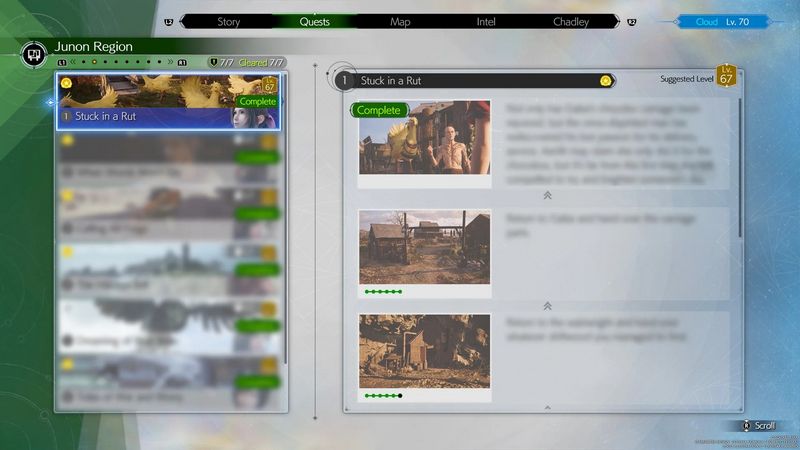
If you’re not sure which character’s relationship will be increased by a certain quest, press the touchpad to display the map and press L2 to go to the Quest section. Here, you will see that each mission will have the face of one of the characters next to the title.
5. Use the menu button to quickly navigate the map
You can navigate the map quickly by pressing the menu/pause button. The map will automatically shrink each layer one by one with each click.
6. The map menu is really important
Tapping the touchpad to bring up the map is something you should get used to early and often in Rebirth. While the menu button is necessary for inventory management and character development, the map is an important clue for you to understand more about quests, objective information, etc. The map menu is divided into tabs main and sub tabs. Navigate main tabs using L2/R2 and sub tabs using L1/R1.

Get in the habit of marking your destination with R3, as the mini-map can often be a bit messy. The marker will automatically disappear when you reach your destination. In addition, the Intel and Chadley sections will also bring you more interesting information about the world of FF7.
7. You can restart most mini games at any time

Rebirth has tons of mini-games, and most of them let you pause and try again (or at least quit, then you can try again). Some of the mini-games can be quite challenging at first, such as the card game Queen’s Blood. When you encounter disadvantages or unexpected results, reset them and play again.
8. Pay attention to the Fiend Intel side quests
Fiend Intel pits you against unique monsters while your sidekick, MAI, constantly lectures you on what to do. These quests often require you to put monsters into states like Pressure or Stagger and then defeat them within a certain time limit.

The problem with Fiend Intel is that if you save these activities until the end, there is a risk that you will become too strong and destroy the target monster before you can Stagger them and fail the mission. While you can still equip low-level weapons to complete the quest, they will obviously be more difficult than doing them at the correct level. Fiend Intel is a good method to learn the combat system and should be done early.
9. Keep track of the items you want to craft
In the Item Transmuter section, you can press the Square button on any item to pin it to the to-do-list. Not only does this put the item on the front page of the Transmuter menu, but you’ll also see a purple indicator on the HUD to let you know when you’ve collected enough materials for that item.
10. Always use Assess materia when encountering new enemies

Using Assess Materia (in the Ability section, requires 1 ATB charge) during combat is essential to learning your enemy’s strengths and weaknesses. You should use this ability at the beginning of each battle with new enemies to learn how to Pressure or Stagger and exploit their weaknesses smoothly, making the match easier.
11. Touchpad is extremely useful
After evaluating enemies, you can recall their information at any time using the touchpad. Additionally, while viewing Synergy Skill with the R1, you can press the touchpad to call up a menu that explains each move.
12. You can change party members quickly with X + L1/R1

You can configure up to three party types in the main menu. In the main menu, go to Combat Settings and press the Square button to edit the group. Here, you can switch between three different party settings. When on the field, simply press X followed by L1 or R1 to change parties without having to return to the menu.
13. Rotate characters based on weapon skills
When having trouble choosing who to bring into your group to fight, try checking the status of their weapon skills. In the main menu, select Materia and Equipment and you will see a gauge below each character. They represent the state of the weapon skill.

Whenever you get a new weapon for a character, they can learn the new weapon skill by using it enough times in battle. Prioritize characters who need to learn weapon skills to bring into the party when you don’t know who to choose.
14. Save the game often
Autosave feature of FF7 Rebirth Not really optimal. So, to ensure you don’t lose progress, learn the habit of saving the game regularly.
GameHub will continuously update the latest information from the Vietnamese and world gaming industry. To not miss out, readers can:











